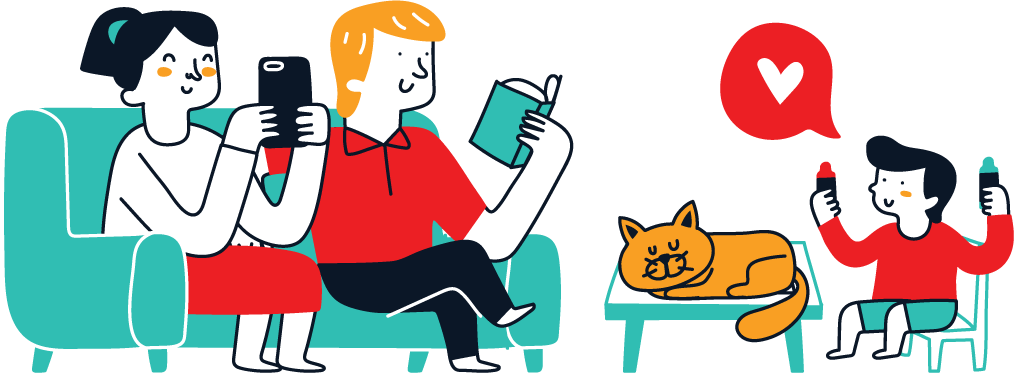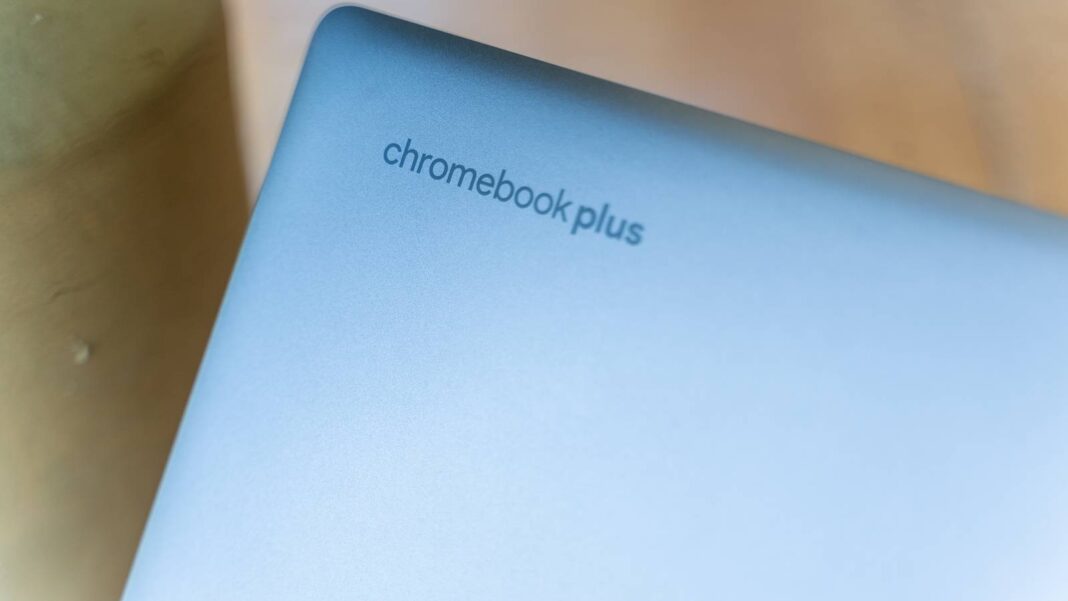Chromebooks already cater to the lowest budget segments in the laptop market, but why pay full price for a new Chromebook when you can buy a used one for even less?
That’s not a bad idea on paper, but the nature of Chromebook and ChromeOS complicates this question. A used Chromebook has more in common with a used smartphone, than a used Mac or Windows laptop. So let’s unpack how to approach the problem.
Why Buying a Used Chromebook Seems Like a Great Deal
There’s a good chance that the whole reason you’re in the market for a Chromebook is that you’re required to buy one by a school or university. While Chromebooks are cheap, spending $300 to $400 on what amounts to school supplies isn’t a trivial amount for anyone. So if there’s a used Chromebook that meets the minimum requirements on paper, saving a hundred bucks or more sounds awesome.
Modern Chromebooks have a reputation for being simple, hardy, and easy to maintain. Apart from battery health, there’s not much that can go wrong in terms of hardware. As long as everything works as expected and the battery test shows more than 80% battery health (preferably more than 90%) then the laptop is in good shape.
However, as you’ll see, the main stumbling blocks with used Chromebooks is all about the software, and not really the hardware.
The Catch: Auto Update Expiration (AUE) Dates
Every Chromebook has an AUE or Auto Update Expiration date. After this date has passed, the Chromebook won’t receive any more updates, and you shouldn’t really use it anymore. It’s easy to check the AUE on a Chromebook and even if you don’t have the Chromebook with you, you can look up the AUE of a Chromebook if you know the model number.
This is complicated a little by the fact that more recent Chromebooks have much longer AUE’s (up to 10 years) and with some models you can actually manually extend the AUE, though at the cost of some features which might be critical to your needs.
So, if you need a Chromebook for a specific amount of time, you better ensure there’s enough time left on the AUE to work for your needs!
Hardware Limitations You Can’t Ignore
While the hardware in a used Chromebook might be in perfect working order, that doesn’t mean it’s going to be good enough for your needs. Chromebooks have benefited immensely from performance improvement in low-end hardware. Even the cheapest modern Chromebook Plus has hardware that’s plenty snappy for web browsing, productivity, and even some light gaming if you do it right.
However, you only have to go back a few years to run into Chromebooks with too little RAM or processing power to offer a good experience. Add to that the aforementioned battery wear issue, and these really aren’t computers that have a long shelf-life.
Red Flags to Watch Out for Before You Buy
We’ve covered the AUE date as a big red flag, unless you know you can extend it or repurpose the Chromebook with a different operating system. The other issue is that Chromebooks tend to live a pretty rough life. I’m not just talking about the ones that young childre use for school. These are cheap, almost disposable laptops that get knocked about, shoved into every corner, and don’t attract much sympathy from many users.
So you need to carefully inspect a used Chromebook for any signs that it’s been through rough handling, and if possible I’d even recommend checking the inside for signs of liquid damage or other shenanigans.
It’s also extremely important that the device is no longer locked to its original administrator account. One of the main selling points of Chromebooks is how secure they are, and if an institution has enrolled the device, only its IT department can unenroll it.
A Good Idea Only in the Right Circumstances
I’m not trying to say that used Chromebooks are never a good idea, but we’re in a transitional phase between Chromebooks with short update cycles and weak hardware on the used market, and the much better devices that will eventually replace them.
Considering how well-specified the newest Chromebook Plus models are, and the all-over improvement of all aspects of these laptops, from the internal components to the screen and other peripherals, it’s hard to justify gambling on older models.
Especially since these new machines go in special a few times a year, usually around the back-to-school period. When these new Chromebooks start entering the used market with more than a few good years left in them, things will be different, but for now tread carefully.

- Operating System
-
ChromeOS
- CPU
-
Intel Core i3-N305
- GPU
-
Integrated Intel UHD Graphics
- RAM
-
8GB DDR5 RAM
- Storage
-
128GB SSD
- Display (Size, Resolution)
-
14-inch 1080p