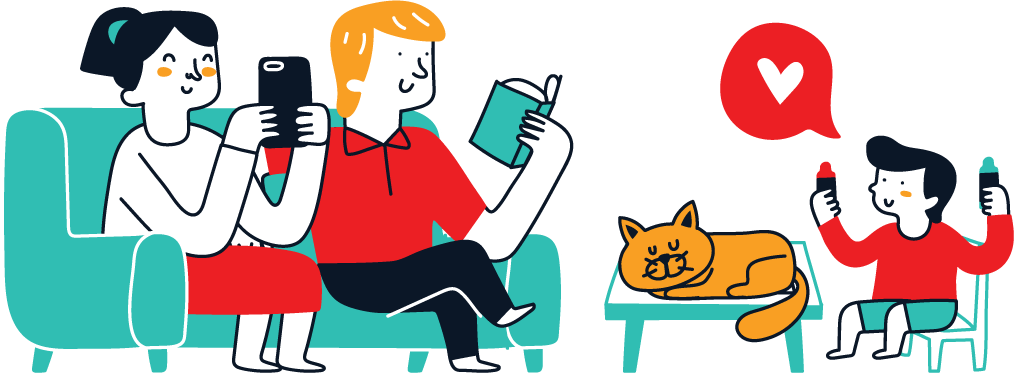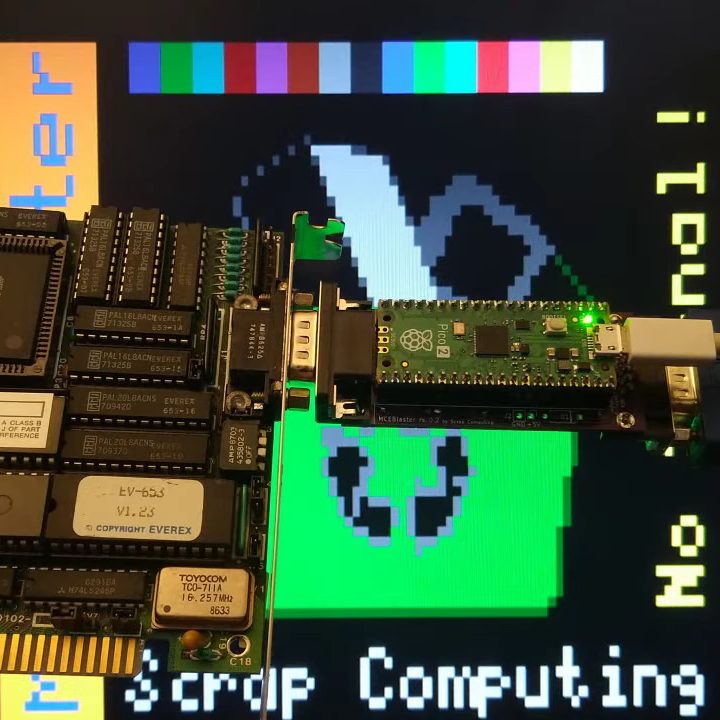VGA isn’t much used anymore, but it’s not hard to get a hold of monitors with that input. How about the older standards like EGA, CGA, or MDA? Well, it’s good luck on eBay or at the recycling yard to get a period-appropriate monitor, but the bulky, fragile CRTs seem to have been less likely to survive than computers that drove them. That’s what [Scrap Computer]’s MCE Blaster is for: it sits betwixt the retrocomputer’s TTL output and the VGA input of a (more) modern monitor, be it CRT or LCD.
Taking the TTL input and spitting out a properly-formatted VGA signal isn’t trivial, but with a Raspberry Pi Pico (or Pico2) sitting in the middle, there’s plenty of horsepower to act as a translator. There’s a certain irony in having a video dongle with more horsepower than your whole machine, but that’s the price of progress, perhaps. This project is cheaper and simpler to implement than others that connect to upscalers.
MCEBlaster is now on rev 0.3, which aside from adding compatibility with the Pi Pico, also allows a TLL offset. The older versions had a problem where it was possible to perfectly synchronize the sampling rate of the Pi Pico with the TLL signal from the computer’s graphics adapter… but during the crossover period between pulses, which wasn’t exactly ideal. The offset allows for that. There are also trim pots to manually adjust the R, G, and B channels. This has the fun result of allowing you to turn down the R and B channels so you can pretend your CRT has a green phosphor, or dial down the G to get a homey amber glow. It also lets you correct the brightness, if things are looking a little dim or overblown.
The whole thing is open source on GitHub, with an active development community. We’ve embedded the rev.0.3 release video below so you can see how it works and how well it works.
Of course, CGA and EGA weren’t the only options back in the day, and we covered some of the competition before. Thanks to the open-source nature of this project, MCE Blaster may support some of them someday, too.